FAQ
What file formats are supported?
The service supports photos (JPG/JPEG), illustrations (PNG), vectors (SVG, EPS) and video files (via IMS Studio)
How many files can be uploaded at once?
We do not limit the number of files uploaded at a time. All uploaded files will be processed one by one.
Are uploaded files stored on the server?
No, files are deleted immediately after processing. Moreover, when working with JPG/JPEG, PNG and SVG files, the browser reduces the size of files to a resolution of 384x384 and then sends already reduced versions of files to the server
How to work with the recognition result?
The recognition results of each of the files will be displayed next to the preview of the corresponding file. You can view the list of keywords in two modes: table view (default) and list view.
In both modes, you can edit the result: add new words, change the order, change the text of a word, or delete it. When you delete a keyword in table view, a smart editing function is activated: the service will automatically correct the words placed below the deleted keyword and give a new keyword.
The final result can be copied to the clipboard or exported to a CSV file (useful when working with a large number of files)
What tariff plans do you have?
The system has several options:
- V-Lite - subscription with a limit of 50 recognitions per day
- V-PRO - subscription with a limit of 5000 recognitions per month
- V-Booster - pack of 150 recognitions (valid for 1 year)
You can purchase multiple subscriptions/options at the same time. In this case, their limits will be summed up. For example, if you have two V-Lite subscriptions, then you will be able to perform 50+50 = 100 recognitions per day.
If you have several licenses of different types, they will be used in the following order: V-Lite, V-PRO, V-Booster
When you use "Generate description" function additional recognition credit is used. Thus, 2 credits of recognition are required for 1 file to receive the generated title, description and keywords.
At what point in time is the counter of recognitions per day/per month reset?
If you have a V-Lite plan, then you can complete 50 recognitions within 24 hours. For example, if you started work at 10:00 today and used up all available recognitions within an hour, then tomorrow at 10:00 the counter will start decreasing to 0 also within an hour.
You can set the reset time manually. To do this, in your Personal Account, click on the settings button to the left of the tariff. A dialog box will open where you can select a convenient time for you. Please note that the reset time will be changed in a day.
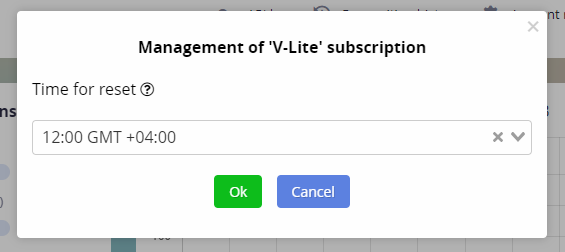
The V-PRO tariff counter is reset on the day of the month in which the purchase was made. Thus, if the tariff was purchased on June 10, then the counter will be reset on July 10 next month